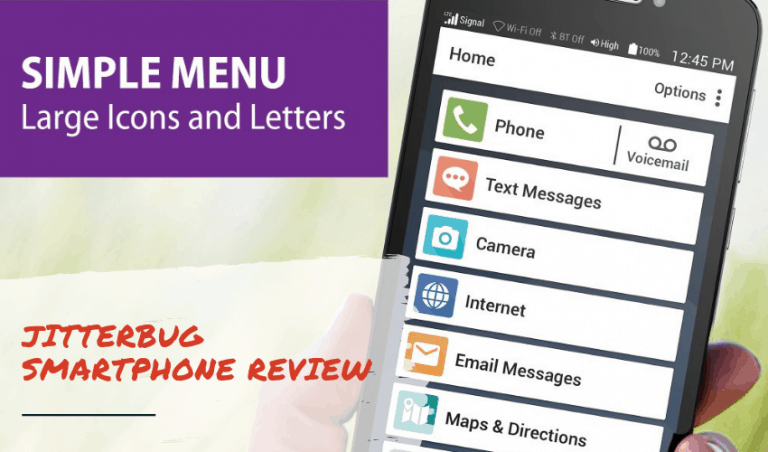Table of Contents
- Best Alexa Skills for Seniors You Should Know Of - May 16, 2021
- Magic Ear Review: Does it Actually Work? - May 16, 2021
- GreatCall Touch 3 Review: What is it & is it a Good Option for Seniors? - September 3, 2019
When it comes to ways to help seniors live happy, independent lives, thoughts usually go to the best retirement communities or, for some, must-haves for mobility, like the highest quality wheelchairs. But sometimes technology as surprising as Alexa Skills may just be the best way to keep seniors connected and happy at home.
Alexa, the best-selling smart speaker from Amazon, recently made headlines for that same potentially underused feature: skills. In Spring 2021, Alexa Skills received an upgrade that made navigating Skills easier.
The landing page was updated for users in the United States, though other countries– including Brazil, Canada, and Germany–still have the original, or ‘legacy’ design. The new landing page for Alexa Skills makes it easy to browse by categories, such as Smart Home or Productivity, prioritizing organization and overall usability rather than showcasing new Skills.
Of course, this comes with pros and cons: some critics have noted that this leaves little room for outside developers, while others may point out that it’s harder to find the latest Skills.
But the new template, in my opinion, may be great for seniors who want to use Alexa for certain skills. The problem? There are countless Skills, and it can even be overwhelming.
For that reason, consider this your guide to the best Alexa Skills for seniors. I’ll tell you the ins and outs of using Alexa, all about skills, and which skills can help seniors or the elderly, with varying degrees of the age of independence.
How do I set up Amazon Alexa?

To set up Alexa, of any model, start by plugging it in, then open the Alexa app on a cell phone (read here for the A to Z guide to cell phones for seniors). Click the add device icon.
Select the correct device, and then you’ll be given further instructions to sync your device. It’s a fairly intuitive and quick process, but you can always Amazon customer service if you have any difficulties.
Device Is Having Wi-Fi Issues
A common issue is wi-fi connectivity, which can be resolved with some minor adjustments.
If wi-fi connectivity is frustrating you, check to see if your Alexa is a minimum of 30 feet from your router. Next, check the connection on your wi-fi.
I always restart mine and often let it rest for a moment, before trying to connect again. In the case that your wi-fi is working, but Alexa still isn’t, the issue is likely that you aren’t using the correct password.
How do I change my password for Alexa?
To change your Alexa password, you’ll need to access your account. Go into your account and navigate to Login & security. There, you’ll see Password, and the ability to edit. From there, simply follow the instructions and save.
In the case you forgot your password, go to your general Amazon account and sign out and click the Forgot Password link. You can also contact customer service for further assistance.
What are the 4 Wake words for Alexa?
Wake words wake Alexa up– that is, by saying a wake word, you’re essentially turning on Alexa’s AI responses. Every Alexa, no matter what model you have, comes not with 4 words, but one Wake word: Alexa.
The good news is that you can change the Alexa Wake word. You do have 4 default words you can choose from: Alexa, Echo, Amazon and Computer.
In order to switch between words, you’ll have to open up the Alexa app and navigate to settings under the main menu. From there, go to device settings, select your devices, and scroll down until you see ‘Wake Word.’
You can then select one of four Wake words. Of course, pick one that feels natural. I recommend most of the time sticking with the original, unless you have multiple Alexa devices.
What kind of things can Alexa do?

Alexa is a smart speaking device series from Amazon, with its first model launched in 2013. To say Alexa devices are popular is a vast understatement: as of the beginning of 2019, over 100 million devices had been sold. In that same year, Amazon began offering new Alexa models and further expanded its skills.
Alexa is best known for being able to play music, recite weather forecasts, provide AI responses to questions and commands, and also can work as an alarm– and, of course, Alexa Skills.
What are Alexa skills?
One area where Alexa speakers especially shine is with their Skills. While Alex can do many things right out of the box, Skills are essentially app additions that allow you to make far more use out of Alexa.
Alexa Skills are best thought of as apps. Just as you can download and add apps to a smartphone for additional capabilities, you can add Skills to greatly expand the features of Alexa.
These skills range greatly, and some are quite practical for every day, independent living. Skills include both Amazon-made ones and third-party apps created for Alexa.
All Skills can be found on the Alexa app through the main display menu. With the new display, you’ll see Skills arranged by category.
How many skills does Alexa have?
Alexa now has over 100,000 Skills available– which of course offers a great degree of options for all ages and purposes, but risks being overwhelming. With that list ever-growing, it’s important to know how to find Alexa Skills, and how to find the ones good for senior citizens.
What are the different Alexa Skill types?
The most common Alexa Skill types are showcased in the chart below. This chart is courtesy of Amazon and includes links if you’re interested in learning more. Prebuilt means they come with the device, whereas custom indicates third-party apps that you can add. As you can see, there’s an enormous amount of variety for Alexa Skills, even just in the basic categories.
| Skill type | Voice model | Description | Common APIs and other reference |
| Automotive | Pre-built and Custom | Develop skills adapted to the automotive environment. | VehicleData, Navigation Management |
| Business | Pre-built | Develop skills that give users voice access to their business calendars and meetings, or enable them to search for and reserve meeting rooms. Alexa for Business also includes skills for Hospitality and Residential. | Calendar, MeetingClientController, Reservation.Room |
| Cooking | Pre-built | Develop skills for cooking appliances. | TimeController, TemperatureController |
| Custom | Custom | Develop skills with a custom voice interaction model. Use Alexa Presentation Language (APL) to add visuals for Alexa-enabled devices with a screen. | Request and Response JSON Reference |
| Education | Pre-built | Develop skills that enable students and their guardians to access information that you store in your learning management system, student information system, or classroom management app. | Profile.Student, Grade.Course |
| Entertainment Device | Pre-built | Develop skills that enable users to control smart home entertainment and audio visual (AV) devices, such as smart TVs and speakers. | KeypadController, ChannelController |
| Flash Briefing | Pre-built | Develop Flash Briefing skills to provide Alexa customers with news headlines and other short content. | Feed |
| Games | Custom | Develop game skills driven by voice interactions. You can add visuals to your skills for Alexa-enabled devices with a screen. | APL, Alexa Web API for Games |
| Knowledge | Knowledge | Develop skills that enable users, such as employees and customers, to ask Alexa questions about an organization’s spreadsheet data without invoking a skill name. | Knowledge Skill Templates |
| List | Custom | Develop skills that read and update a user’s Alexa lists. | List Events in Alexa Skills, Shopping and To-Do Lists |
| Music, Radio, and Podcast | Pre-built | Develop skills that enable users to control audio content streamed through Alexa-enabled devices. | Media.Playback, Media.PlayQueue |
| Networking and Wi-Fi | Pre-built | Develop skills to model a home Wi-Fi network and the devices connected to it. Enable and disable internet and network access for individual devices. | ConnectedDevice |
| Smart Home | Pre-built | Develop skills that enable users to control their smart home devices. | PowerController, ThermostatController |
| Smart Home Security | Pre-built | Develop skills that enable users to control smart home security devices, such as cameras, locks, motion sensors, and other devices. | LockController, SecurityPanelController |
| Video | Pre-built | Develop skills that enable users to control video devices and consume video content. | PlaybackController, VideoRecorder |
How do I add skills to Alexa?
To add skills to Alexa, the process is even more simple than setting up Alexa initially. Open up your Alexa app on a mobile device, and look for the Skills and Games icon in the top-left corner of your screen. Once you find a Skill you like, tap on it to open up its full description page. From there, you’ll find an Enable tab.
Alternatively, you can also simply ask Alexa– though this requires you to know the Skill name. To ask Alexa to add a Skill, say, “Alexa, enable {the skill’s name].” You can also disable a Skill by telling Alexa to disable it.
Finally, you can add skills to Alexa by logging onto your Amazon account on your computer. Navigate to “Shop by Department” and select the Alexa model you have.
There will be a section for Alexa Skills. Just as you would on a mobile device, you can enable any Skill by clicking on that Skill’s description page and tapping the Enable button.
What are the best Skills on Alexa for Seniors?
To pick the best Skills for seniors, you need to consider what’s useful for everyday living. Whether you or a loved one has moved to one of the best states to retire in, or opted to stay put, Alexa Skills can make everyday life easier, and make connecting with news, schedules, and more much easier.
Here are my top recommendations for making the most out of Alexa Skills for seniors.
Essential: Skill Finder

If the new template is more organized, like I said, it’s also a little harder sometimes to see new Skills. If you do want to be able to find new Skills easily, I recommend the Skill Finder. You can also search for the most highly rated Skills, learn about the different Skill categories, and even ask to learn about a new Skill daily. Enable Here.
Driving can be challenging for any of us, but as we age, or even if we’re somewhere unfamiliar, Alexa Skills can really help keep someone safe and on the track where they’re headed.
Urgent.ly

Urgent.ly is one of my top picks for seniors, but really everyone. This Skill provides roadside assistance if a car breaks down, gets a flat tire, or there’s any other emergency.
Of course, if you have your own roadside assistance service, this won’t be a must-have for everyone. After it’s enabled, they enact assistance, say, “Alexa open Urgently,” where you can request a flat tire help or someone to come. It also syncs with Amazon Pay. Enable Here.
What3Words

My second pick for this category is What3words. This Skill makes navigation simpler, especially if you want a precise location. How it sets itself apart from something like MapQuest is that it divides your map into small (3 by 3 m) squares, providing an exact location even for something as specific as a picnic location. Enable Here.
GasBuddy

Finally, if finding a gas station is a problem– or for longer trips– the GasBuddy Skill will ensure the driver never runs out of gas– at least, within reason. GasBuddy allows you to find the best gas prices, the nearest gas station with a bathroom, and more. Enable Here.
Organizational Skills
You don’t need to still be working to take advantage of some of these Skills. These Alexa Skills are great for staying organized, and provide helpful reminders if anyone has difficulty remembering everything from birthdays to dental appointments (read here for information about the best dental insurance coverage for seniors).
Calendar Week

Calendar Week is a simple Skill on Alexa that does exactly what you expect: keeps a virtual calendar when life gets hectic, or if someone is forgetful. It’s simple, fuss-free, and perfect for someone who doesn’t need bells and whistles. Enable Here.
Birthday Countdown

Ask Alexa to countdown to a birthday and search by date or name. With this Skill, you can store and remove birthdays– Alexa will even supply some fun facts to go along with saved birthdays. Enable Here.
Find My Phone

If you or a loved one is always losing their phone (I’m guilty myself) then this might be one of the most useful Alexa Skills for seniors (and anyone in general). Just as the name suggests, the Find My Phone Alexa Skill allows you to locate your phone by having Alexa call. Just make sure you set up your phone number according to directions. Enable Here.
Health and Wellbeing
These Alexa Skills help seniors live healthy lives, whether they’re living with someone else, on their own, or in a wonderful retirement community. I love the Skills for reminders and for overall peace of mind.
WebMD Med Reminders

Medications can be hard to keep track of, especially if you’re juggling a few of them. This Alexa Skill, in partnership with WebMD, allows you to add, edit, and filter through different reminders. You can even create lists for the day, and activation is easy– meaning no more missing important doses. Enable Here.
Blood Pressure Check

For anyone dealing with high– or even low blood pressure, this Alexa Skill is a great way to do check ins but to really understand what readings mean. Though our course is not a replacement for regular check ups, it takes into account your health, with information about risks, your progress, and more. Enable Here.
Daily Affirmations

Mental health matters, too– and this Alexa Skill is perfect for providing daily inspiration and helping one stay connected with themselves and one well being. This well-rated Skill provides encouragement, without being too overly complicated, and is a perfect bright note in any senior’s life. Enable Here.
Word of the Day Quiz Game

Keeping oneself mentally sharp is easier when you test your cognitive abilities on a daily basis. I like this Alexa Skill for seniors because it’s simple, easy to set up and even provides a little bit of fun for the start of the day. Not only that, but this places the word in context, leading to greater memory retention. Enable Here.
Brain Games

Brain Games is an unusual Alexa Skill suggestion in that it’s multiplayer– but it’s great for social seniors or even seniors who just want to spend quality time with their spouse.
Brain Games provides four different games, with multiple combinations– meaning it’d be hard to get bored of the Alexa Skill quickly. Enable Here.
Frequently Asked Questions
Answer: If you don’t like Alexa’s voice, or just want a change, the good news is that you have the option to change it. Open up the Alexa app and head under Device Settings and select the correct device. You can change both the language and the accent.
Answer: The best Alexa for seniors is the Amazon Echo, of any model. The Echo provides a good degree of versatility, is compatible with other sound systems, and has excellent audio quality, though all Alexa devices can be great options for technology for seniors.
Final Thoughts
Alexa Skills can provide security, organization, and even comfort for seniors– and are yet another example of how simple technology can go a long way.
Want to add safety and security? Here’s what you need to know to find the best medical alert system.